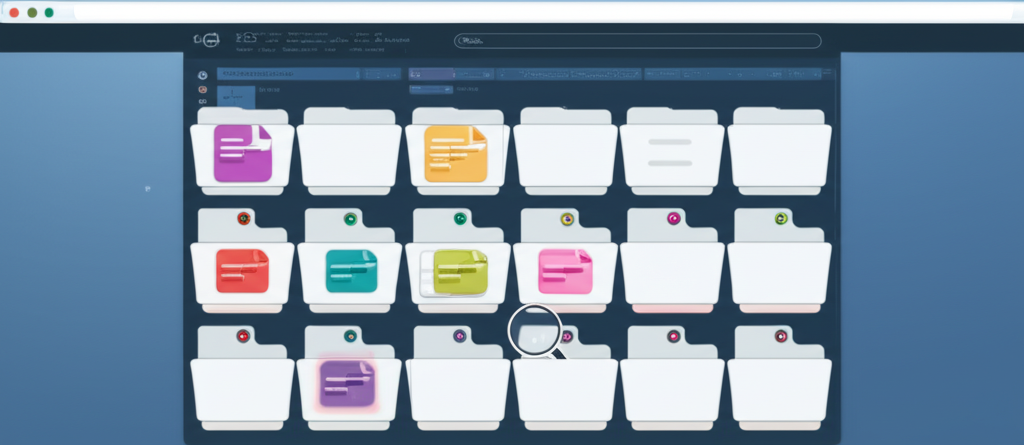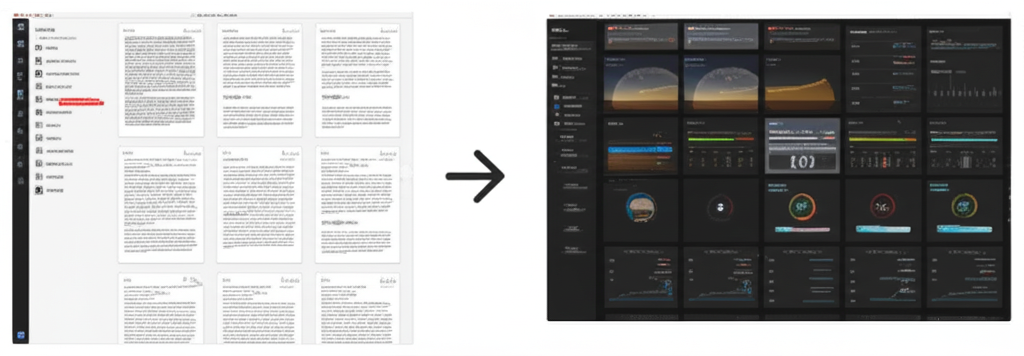The Future of Web to PDF Conversion Technology
Screen2PDF Editor
Content Writer

Introduction
The landscape of web content is changing faster than ever—dynamic single-page applications, interactive media, real-time data feeds, and immersive experiences are becoming the norm. Yet, the need to capture and preserve this content in a portable, shareable format remains constant. Our front-end Web to PDF converter already empowers users to transform any webpage into a polished PDF with just a URL and a few clicks. But as web technologies evolve, so too must our conversion tools. In this article, we’ll explore the innovations on the horizon—from AI-powered layout optimization to on-device PDF generation via WebAssembly—that will shape the future of web-to-PDF conversion, all while remaining frictionless and client-side.
AI-Powered Layout Optimization
Imagine pasting your URL and having our converter automatically detect your main content, adjust margins, reflow text, and resize images for maximum readability—all without manual tweaking. AI-driven layout engines will analyze headings, paragraphs, sidebars, and multimedia to create a semantic map of the page. By leveraging machine learning models trained on thousands of websites, our service will identify the optimal page breaks, avoid orphaned lines, and even suggest header and footer templates that match your brand identity. This level of smarts will eliminate the guesswork around CSS overrides and manual margin adjustments, delivering a near-perfect PDF on the first try.
Real-Time Collaborative Commenting
Today, our tool generates a PDF and hands you a URL—what if your team could annotate that PDF in real time before downloading? Future enhancements will bring in-browser collaboration layers, allowing stakeholders to leave comments, highlight sections, and approve drafts directly on the live PDF preview. You’ll be able to invite collaborators via email, see live cursor positions, and track change histories—all within the same front-end interface. When everyone signs off, a final, locked PDF is generated, ensuring that feedback loops are shortened and document versions never get lost in email threads.
Progressive Web App & Offline Conversion
Our converter is already lightning-fast online, but what about when you’re offline or on a flaky connection? By packaging headless Chrome and our conversion logic into a Progressive Web App (PWA) with service workers and caching, we’ll enable fully offline PDF generation. You’ll install the PWA to your desktop or mobile home screen, and the entire tool—including custom CSS overrides, print settings, and even AI layout models—will be available without network access. Once you reconnect, the PWA will sync and upload your newly minted PDFs automatically to your cloud storage, ensuring seamless productivity even in airplane mode.
WebAssembly & On-Device Conversion
Cloud Functions are great, but what if you could generate PDFs entirely within your browser, avoiding any server round-trip? WebAssembly (Wasm) makes it possible to compile parts of our conversion engine—PDF libraries, image compressors, and layout analyzers—into a fast, sandboxed module that runs on your device. Within seconds, your browser would assemble the PDF directly in memory and provide a file blob for download, greatly reducing latency and improving privacy since your content never leaves your machine. This on-device approach will also scale effortlessly, as adding users won’t require additional backend infrastructure.
Intelligent Asset Compression & Image Recognition
One of the biggest contributors to PDF bloat is high-resolution images and embedded multimedia. Future versions of our converter will employ on-the-fly image recognition to detect non-essential decorative graphics, compress photographs intelligently with perceptual quantization, and even replace oversized charts with vectorized versions extracted via SVG analysis. Charts and diagrams could be redrawn as crisp vectors, and large photo galleries could be represented as collapsible image galleries within the PDF to reduce initial file size. All of this happens automatically, giving you optimized, professional-grade output with minimal manual effort.
Dynamic Templating & Theming
Beyond one-off conversions, businesses want consistency and branding. Soon, you’ll be able to create dynamic templates—complete with headers, footers, cover pages, table of contents, and watermarks—using a drag-and-drop visual editor. Connect your corporate color scheme and logo once, and every PDF produced by your team will adhere to your brand guidelines. Templates will support conditional content blocks, so you could insert special notices on pages containing certain keywords or automatically generate a cover slide when converting blog posts. This level of customization ensures every PDF reflects your identity without repetitive manual setup.
Accessibility & Inclusive Design
Accessibility is becoming a legal requirement in many jurisdictions. Our roadmap includes built-in support for generating tagged PDFs that comply with WCAG and PDF/UA standards. Under the hood, the converter will insert semantic tags (headings, paragraphs, lists, tables) and alt text into the PDF structure, ensuring screen readers and assistive technologies can interpret your documents correctly. Users will toggle an “Accessible PDF” option in the UI, and behind the scenes we’ll restructure content so that exported PDFs are not only visually accurate but also fully navigable by everyone.
Security Advances: Blockchain Timestamping & Encryption
Document authenticity and tamper-proofing are critical for legal and regulatory use cases. In the future, after your PDF is generated, you’ll have the option to notarize it on a public blockchain, embedding an immutable timestamp and hash of the content. Combined with optional password protection and AES-256 encryption, this ensures your PDFs are verifiable, shareable, and secure. A “Notarize & Download” toggle in our front-end will mint a lightweight proof on Ethereum, Polygon, or another chain, giving you defensible evidence of when the content was captured.
Multi-Format & Future Export Options
While PDF remains the gold standard for print and archival, new standards like PDF/VT for variable data printing, XPS for Microsoft ecosystems, and even EPUB for reflowable text are gaining traction. We plan to introduce a multi-format export dropdown, so you can generate not only standard PDFs but also e-book formats, image-only snapshots, and even web archives (WARC files) for complete preservation of dynamic functionality. This versatility will make our converter the one-stop solution for any content delivery scenario.
Serverless & Edge Computing Enhancements
Currently, our Cloud Function runs in a single region, but the next phase will replicate conversion endpoints to multiple edge locations worldwide. By leveraging serverless edge platforms, we’ll reduce cold starts and network latency, ensuring that users from Asia, Europe, and the Americas all experience sub-second job initiation. Geo-routing will automatically send your conversion request to the nearest edge node, and load-balanced backends will scale elastically based on traffic peaks—whether you’re converting one page or one million.
Seamless Integrations & Browser Extensions
To further streamline workflows, we’re developing browser extensions for Chrome, Firefox, and Edge that let you convert the current tab or a selection of open tabs with a single click. Context-menu integration will allow right-click → “Convert this page to PDF” directly from the browser. Additionally, future partnerships will bring our converter into popular CMS platforms, no-code tools, and documentation suites—so you can generate PDFs without ever leaving your favorite authoring environment.
User Experience Innovations
Finally, we’re reimagining the UI itself: live previews of your PDF while you adjust margins, real-time performance metrics showing estimated file size, and AI-powered suggestions that recommend optimal settings based on your content type. Instant share links, drag-and-drop cover images, and keyboard shortcuts will make PDF generation feel as natural as editing a document in your browser. These UX enhancements will blur the line between web browsing and document creation, making our converter indispensable for both casual users and power users alike.
Conclusion
The future of web-to-PDF conversion is bright, driven by advances in AI, WebAssembly, edge computing, and collaborative tooling. Our front-end Web to PDF converter is poised to adopt these innovations, delivering faster, smarter, and more versatile PDF generation—all without requiring backend setup or API keys. Whether you’re archiving research, preparing legal documents, or sharing creative portfolios, the next generation of our tool will empower you to capture the web in ways you never imagined. Stay tuned for these features rolling out in the coming months, and join us as we redefine what it means to convert the web into a lasting, portable format.
Screen2PDF Editor
Content Writer & PDF Expert
Screen2PDF Editor is a content writer specializing in digital document management and PDF technologies. With years of experience in the field, they provide practical insights and tutorials to help users make the most of PDF tools and technologies.
Related Articles

PDF Security Features You Should Be Using
Learn about PDF security features and how to apply them using our front-end converter for safe, controlled document sharing.

Converting Dynamic Web Applications to PDF
Learn how to capture interactive, JavaScript-driven web apps as polished PDFs using our front-end converter’s advanced settings.